360 Degree Wireless Panoramic Home Security WiFi Fisheye Bulb Camera
360 Degree Wireless Panoramic Home Security WiFi Fisheye Bulb Camera
 LED Light 1080P Wireless Panoramic Home Security WiFi CCTV Fisheye Bulb Lamp IP Camera 360 Degree Home Security Burglar
LED Light 1080P Wireless Panoramic Home Security WiFi CCTV Fisheye Bulb Lamp IP Camera 360 Degree Home Security Burglar

There is two different shape to choose, just different shape, same parameter and feature.


360° Panoramic view
- 360° panoramic monitoring without blind sports
- Wireless connection, widely used in the room, office, store
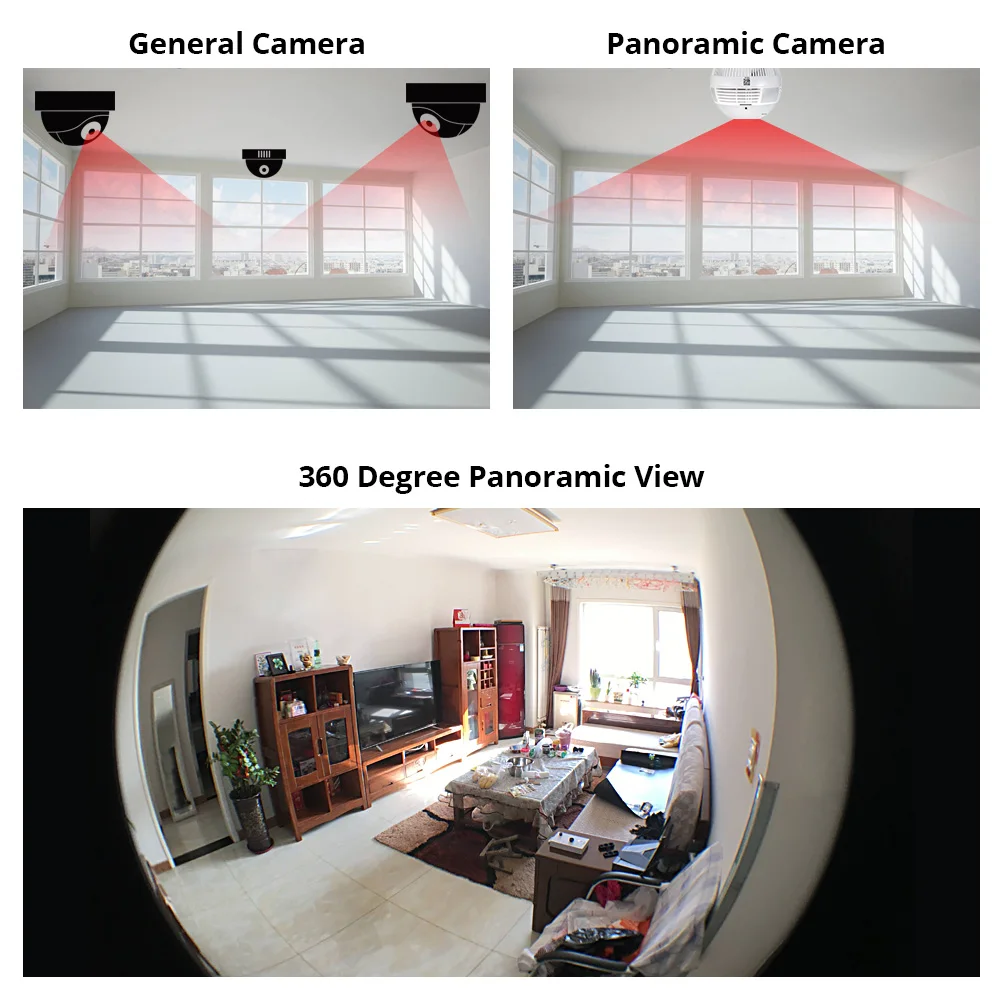

Sensitive Motion Detection
- Algorithm Keeps You Safe On The Front Line
- Precise Motion Detection Is The Camera's Safety Hallmark. Any Slight Movements Are Accurately Picked Up to Alert You Immediately

Integrated with LED illumination
Support APP manually turns the light on/off. Camera and light bulb dual use, when you don't need to monitor, you can use as a light bulb 
2-Way Audio Keep Contact with Your Loved Ones!
- You are able to speak through the speaker to your loved one!
- Crystal Clear Speakers And Enhanced Microphone Preserves The Clarity And Novelty Of The Voice.
- It's Never Been So Easy To Stay Closer To Your Family.
- Wherever You Are.
- Dual Mode Audio; You Can Listen to the Activity and Speak to
- Simply Choose Between Intercom Or Hands-Free For Your Audio Need
- The Camera eye or black section of the bulb is only detectable if you are looking for it and barely discernible by the unknowing party.
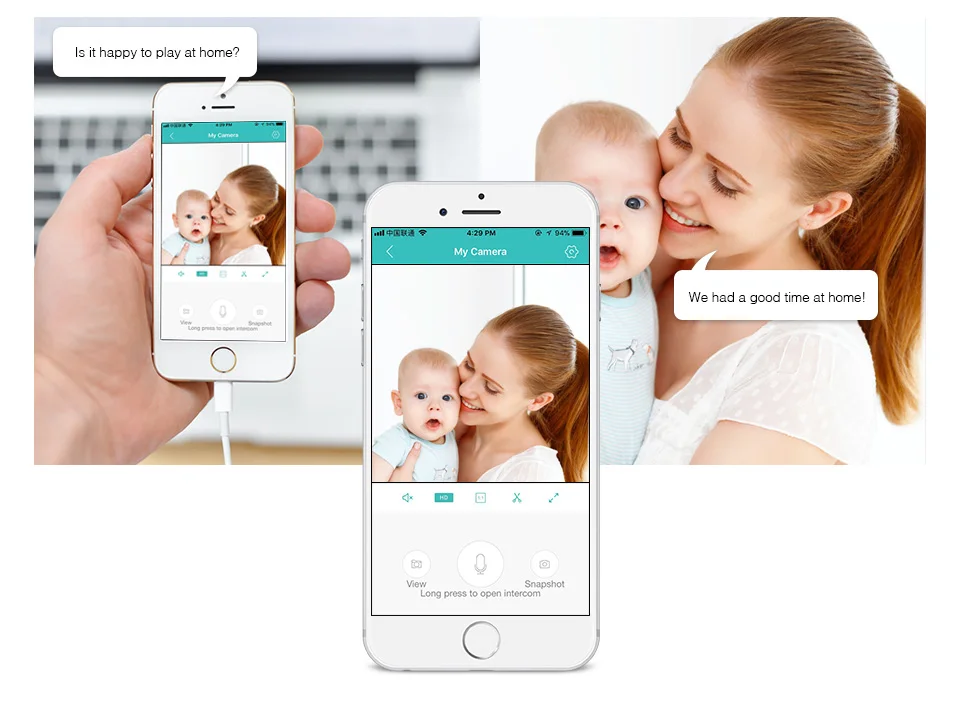 Support Up to 64GB Micro TF Card Storage
Support Up to 64GB Micro TF Card Storage
The TF card slot allows you to insert a 64GB Micro TF card, which means you can save images and videos for later viewing. Meanwhile, the large memory allows you to record everything you want without missing a moment. You do not need an installed SD Card to operate the device but it is necessary to have one installed to be able to record video for later viewing as necessary.


Widely used, simple to install
- Standard E27 mouth, supports 110 - 220 V, Gets Electricity Like Any Other Regular Light Bulb
- Say goodbye to complex installations. Just screw it like any regular light bulb
- Super easy install just like replacing a bulb light




Package Includes:
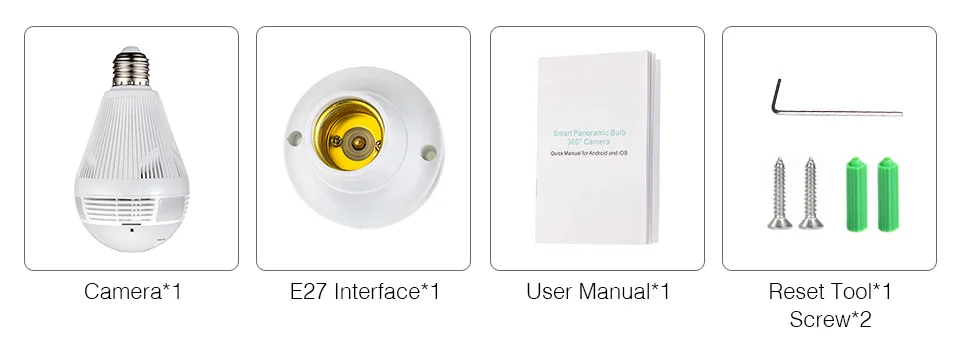
Frequently Asked Questions:
How do I connect this "Bulb Camera"?
You connect it the same way and to the same socket you would connect a regular 40-60W white light bulb. No special adapter is necessary. The light acts as a regular light but with a camera!
Does the light switch need to be turned "On" for the camera to record?
Yes, the camera needs a constant source of power. If you turn the light switch off, you are essentially removing the source of power from the camera. Having the "light switch" On does not mean that the camera light will be on all day/night. It simply means that the camera will be getting electricity thus operating/recording/streaming a video feed.
Can this light be connected outdoors? Is it susceptible to the weather?
This Bulb camera offers the same resistance and protection as a regular light bulb and provides enough insulation to keep water moisture from entering the camera circuitry and affect its operation. However, it is recommended that common sense protection is provided as regular light shades or coverings just like any other light bulb.
Do I need my phone to see the images?
You either need your cellphone with the app installed or a computer to see the video images. The advantage of using the phone app is that you are able to see the capture footage instantly. With a laptop you will have to pull the SDCard from the bulb and insert it in your computer SDCard slot and click on the desire footage. Another advantage of using the phone is that you will receive instant messages from the camera as soon as it detects motion in the field of view. You can also use the phone to communicate with whoever is near the camera or to monitor the sounds around the camera.
Can you look at the footage that was recorded from your phone without removing the SDCard from the light bulb camera?
Yes, your phone will capture the footage that is store in the cloud temporarily. The SDCard is for saving video footage for longer periods. This camera is designed to work without an SDCard installed.
Can I talk through the camera?
Yes, using your phone app you are able to speak to the camera and monitor the room sounds. This makes it excellent for monitoring a baby's room.
Do I need WIFI to use the camera light bulb?
Yes, the camera connects to your home wifi to make its images accessible to you via the phone app. Although as part of the installation process the cameras internal WIFI will connect to your phone, you will then need to connect the camera to your home WIFI.
How does this camera connect to my network?
The camera uses the network interface standard; Wi-Fi/802.11/b/g which has 54Gbps speed connectivity, enough to transfer images to and from its internal SDCard. It has a standard reach of 150 feet so it can connect to most home wifi networks within that distance. (You will still need your network credentials to connect).
How secure is the camera feed, can it be hacked easily?
Any network can be hacked if the hacker is really versed however, this camera uses double log-in that effectively blocks any intruders without knowledge of your two points of entry and/or passwords.
How does this camera connect to my phone?
You Need to Download the free app ICSEE app on your phone:
- Android: https://play.google.com/store/apps/details?id=com.xm.csee
-
Apple: https://apps.apple.com/us/app/icsee/id1130153523
So the Phone App is free but are there any subscription fees for me to use the app?
No, the app will allow you to see the live feed and your SDCard footage for free. The SDCard size will allow you to save enough footage up to the storage size limitations.
*There is a free trial for their cloud storage service that is optional in case you want to save your video footage securely on the cloud.
In the center of the bulb is a black circle were the camera is. Is that noticeable when the light bulb is on...or does it diminish that black round circle?
The black circle where the camera eye is looks inconspicuous to anyone unless they know there is a "camera" in the area or they are looking for a camera...there would be a tiny blue light indicating to you that the light is on.
How many hours of video footage can I store per SDCard?

- For an 8GB SDCard you can store an estimated 16 hours of video.
- For an 16GB SDCard you can store an estimated 32 hours of video.
- For an 32GB SDCard you can store an estimated 64 hours of video.
- For an 64GB SDCard you can store an estimated 128 hours of video.
- For an 128GB SDCard you can store an estimated 256 hours of video.
Share





Subscribe to our emails
Be the first to know about new collections and exclusive offers.




